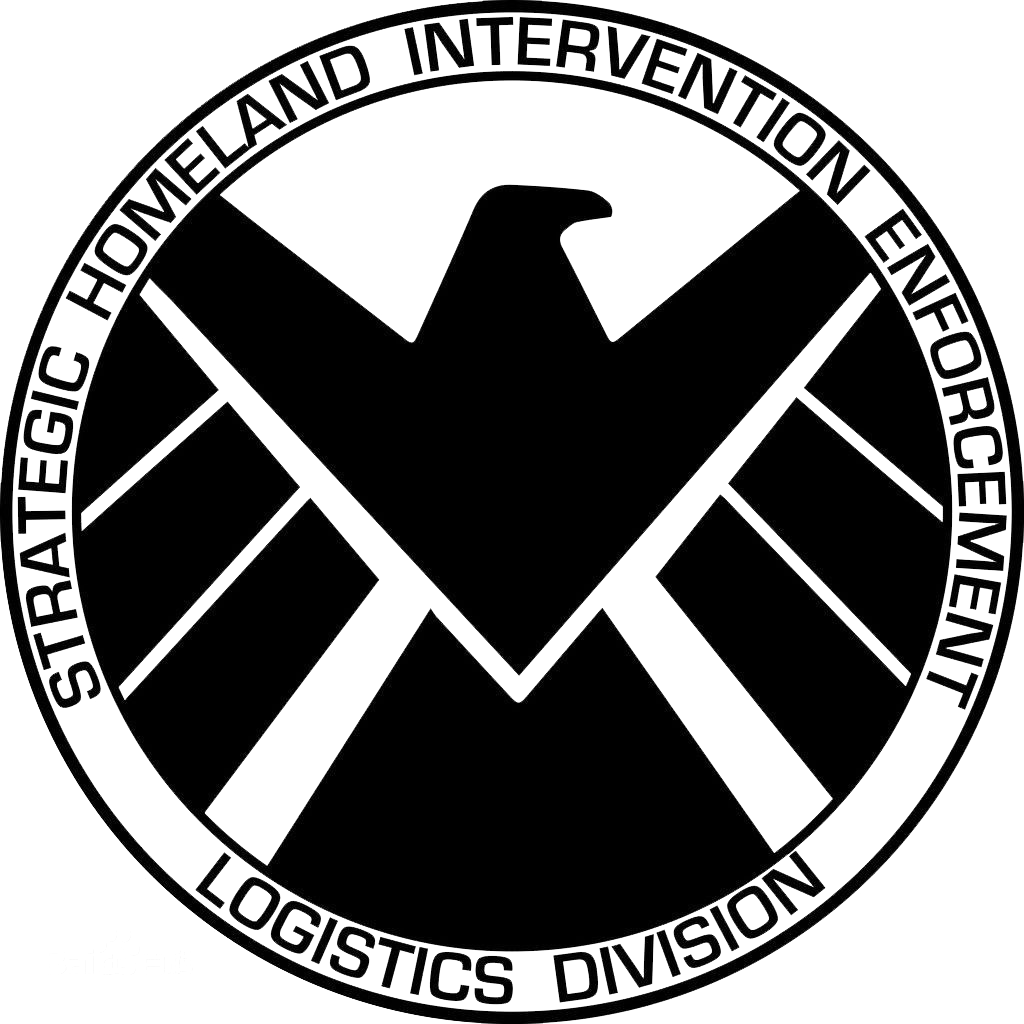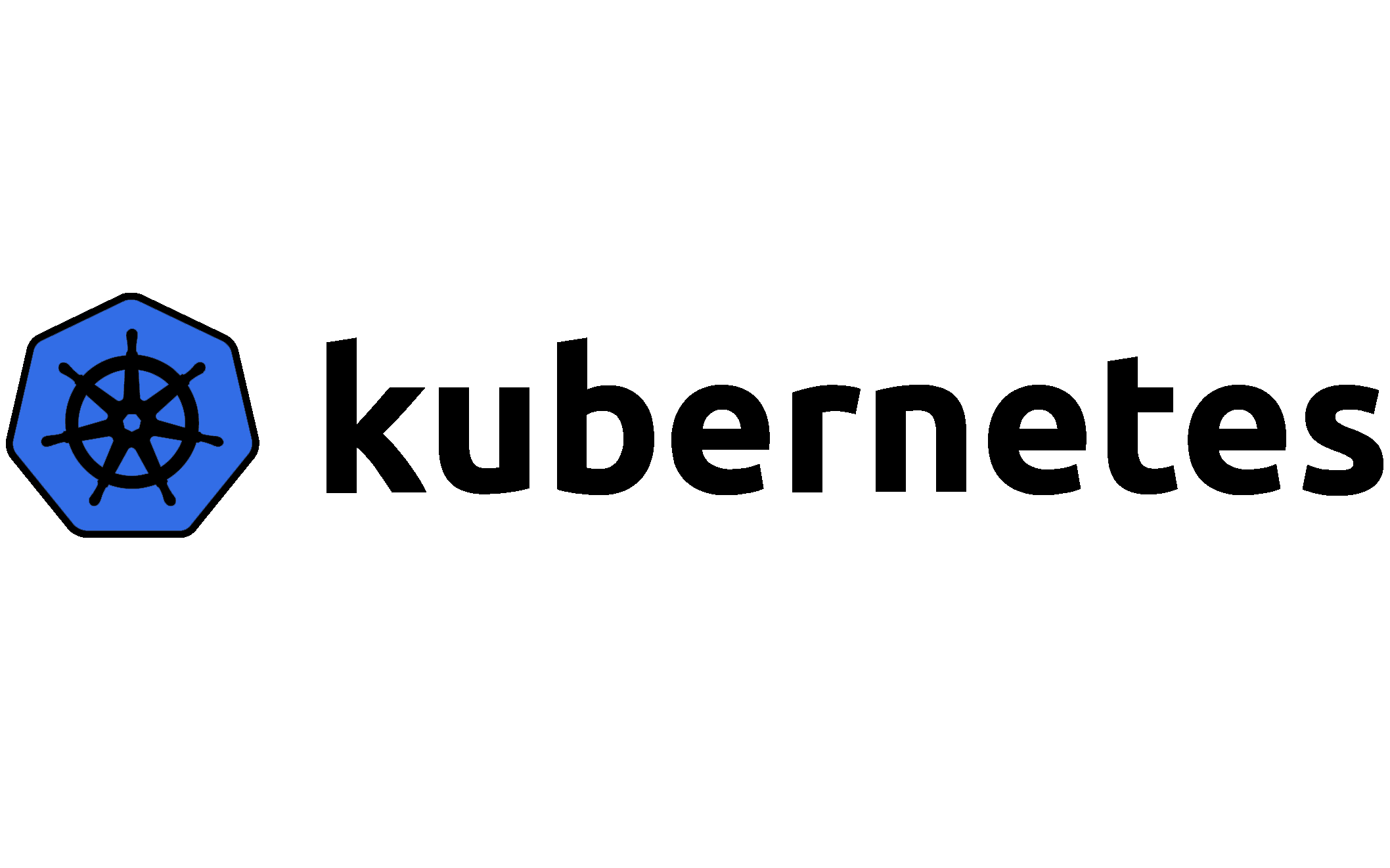在Windows环境下Vim编辑器中文乱码问题
如题,在Windows环境中使用vim编辑会导致中文变为乱码,以下为解决方案:
更改Vim安装目录下的’_vimrc’文件为:
以下的更改实质上就是改变了vim的runtimeconfig使得能在终端中输入中文字符,不会变为乱码1
2
3
4
5
6
7
8
9
10
11
12
13
14
15
16
17
18
19
20
21
22
23
24
25
26
27
28
29
30
31
32
33
34
35
36
37
38
39
40
41
42
43
44
45
46
47set nocompatible
source $VIMRUNTIME/vimrc_example.vim
source $VIMRUNTIME/mswin.vim
behave mswin
set diffexpr=MyDiff()
function MyDiff()
let opt = '-a --binary '
if &diffopt =~ 'icase' | let opt = opt . '-i ' | endif
if &diffopt =~ 'iwhite' | let opt = opt . '-b ' | endif
let arg1 = v:fname_in
if arg1 =~ ' ' | let arg1 = '"' . arg1 . '"' | endif
let arg2 = v:fname_new
if arg2 =~ ' ' | let arg2 = '"' . arg2 . '"' | endif
let arg3 = v:fname_out
if arg3 =~ ' ' | let arg3 = '"' . arg3 . '"' | endif
let eq = ''
if $VIMRUNTIME =~ ' '
if &sh =~ '\<cmd'
let cmd = '""' . $VIMRUNTIME . '\diff"'
let eq = '"'
else
let cmd = substitute($VIMRUNTIME, ' ', '" ', '') . '\diff"'
endif
else
let cmd = $VIMRUNTIME . '\diff'
endif
silent execute '!' . cmd . ' ' . opt . arg1 . ' ' . arg2 . ' > ' . arg3 . eq
endfunction
"""""""""""""""""""""""""""""
"解决windows下的中文乱码问题
"""""""""""""""""""""""""""""
set encoding=utf-8
"set termencoding=utf-8
set fileencodings=ucs-bom,utf-8,chinese,latin-1
if has("win32")
set fileencoding=chinese
else
set fileencoding=utf-8
endif
"解决中文菜单乱码
set langmenu=zh_CN.utf-8
source $VIMRUNTIME/delmenu.vim
source $VIMRUNTIME/menu.vim
"解决console输出乱码
language messages zh_cn.utf-8
这样即可解决所有问题