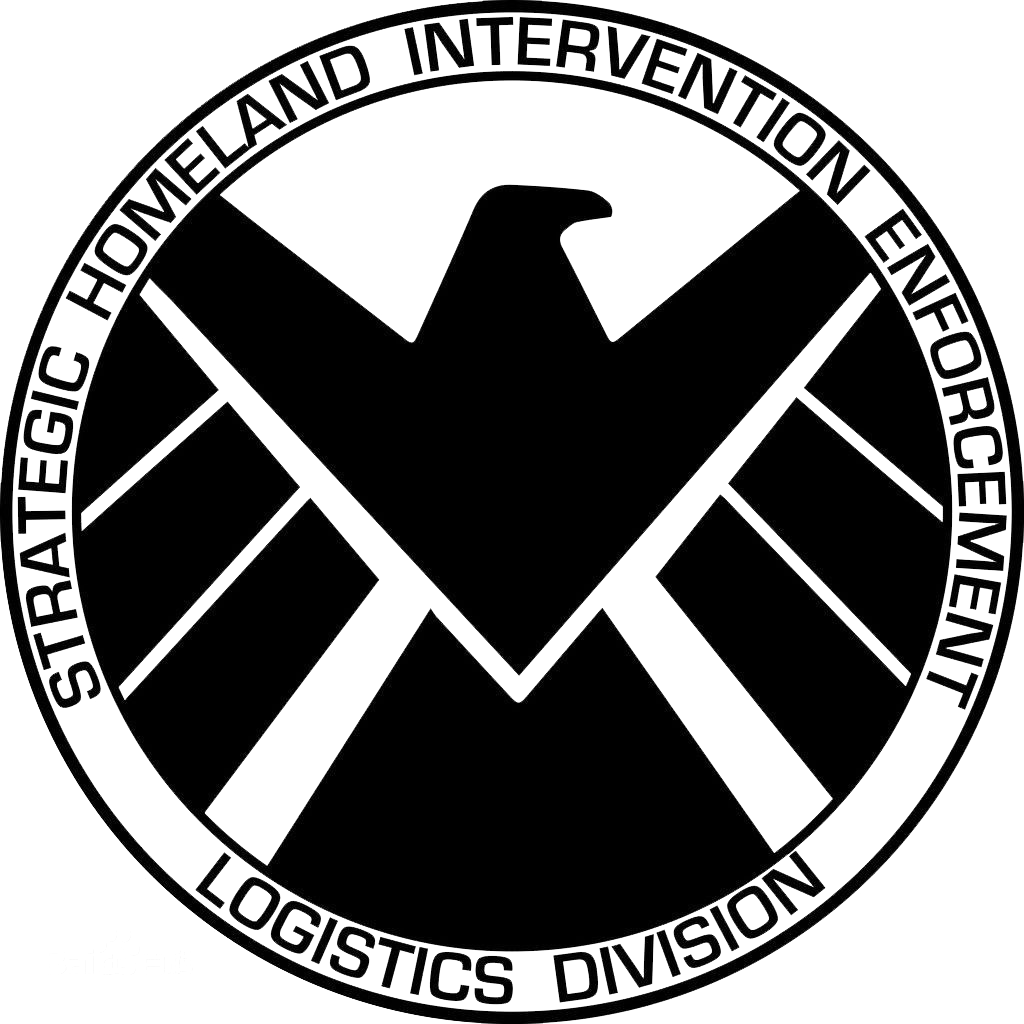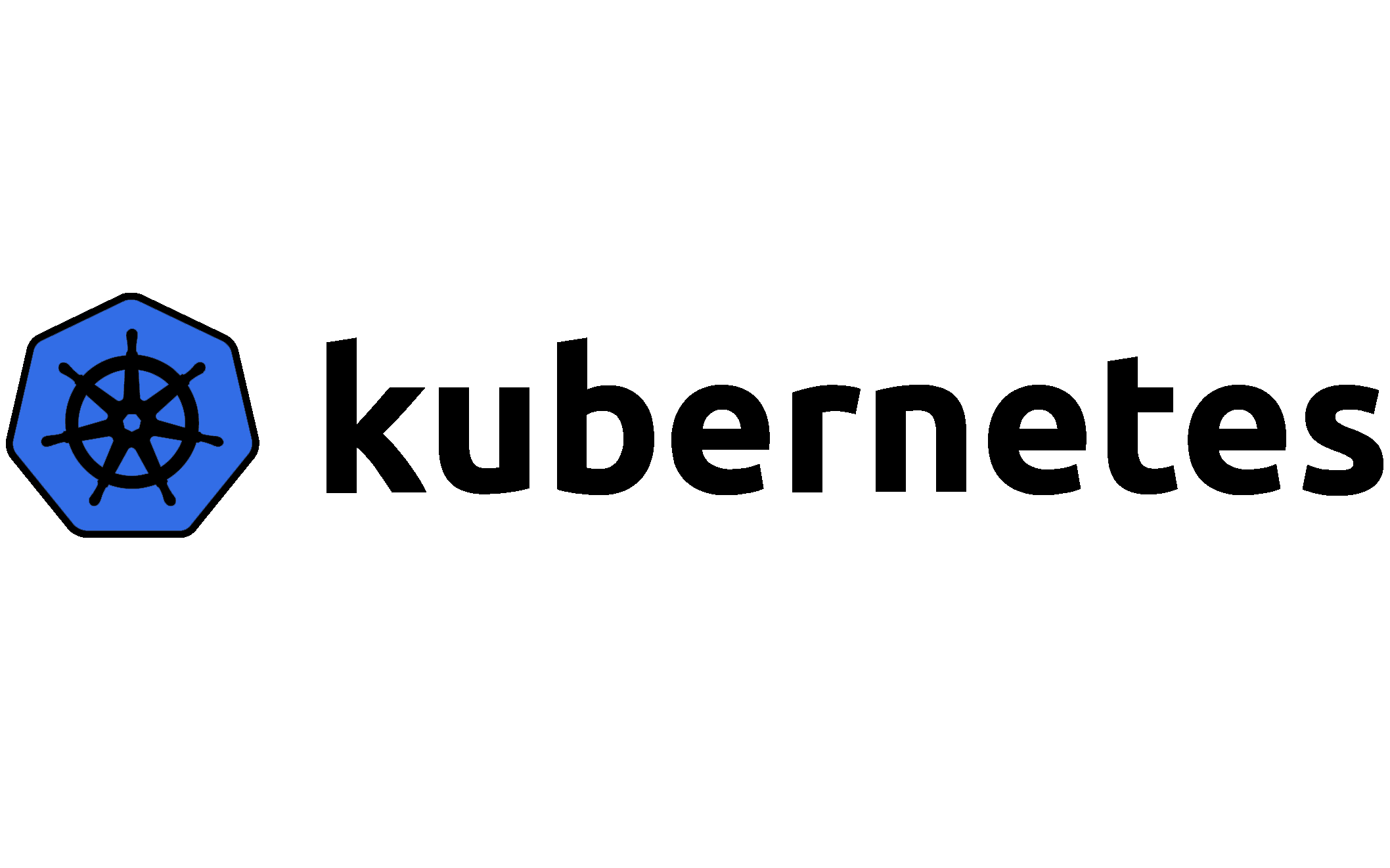换源大集合(持续更新)
npm换源
众所周知的就是maven和npm在国内下载速度极其缓慢,慢到令人难以置信,下面就是解决方法,其中npm较为简单,只用一句命令行就可以搞定,在任意cmd中键入回车即可:1
npm config set registry https://registry.npm.taobao.org
当然提供单次使用方法,但是如果长期在国内强烈建议永久换源。下面是单次换源命令行:1
npm install --registry=https://registry.npm.taobao.org
maven换源
在windows环境中一旦安装配置完maven应该在C:\Users\“你的用户昵称”\.m2文件目录(macOS系统是隐藏文件夹,需要快捷键command+shift+>来显示隐藏文件夹同样的快捷键还原隐藏)下有一个repository文件夹,不要进入就在当前的文件夹下加一个名为settings.xml文件,文件内容如下:1
2
3
4
5
6
7
8
9
10
11
12
13
14
15
16
17
18
19
20
21
22
23
24
25
26
27
28
29
30
31
32
33 <?xml version="1.0" encoding="UTF-8"?>
<settings xmlns="http://maven.apache.org/SETTINGS/1.0.0"
xmlns:xsi="http://www.w3.org/2001/XMLSchema-instance"
xsi:schemaLocation="http://maven.apache.org/SETTINGS/1.0.0 http://maven.apache.org/xsd/settings-1.0.0.xsd">
<mirrors>
<!-- 阿里云仓库 -->
<mirror>
<id>alimaven</id>
<mirrorOf>central</mirrorOf>
<name>aliyun maven</name>
<url>http://maven.aliyun.com/nexus/content/repositories/central/</url>
</mirror>
<!-- 中央仓库1 -->
<mirror>
<id>repo1</id>
<mirrorOf>central</mirrorOf>
<name>Human Readable Name for this Mirror.</name>
<url>http://repo1.maven.org/maven2/</url>
</mirror>
<!-- 中央仓库2 -->
<mirror>
<id>repo2</id>
<mirrorOf>central</mirrorOf>
<name>Human Readable Name for this Mirror.</name>
<url>http://repo2.maven.org/maven2/</url>
</mirror>
</mirrors>
</settings>
配置完成后进入intelliJ的maven项目,然后打开设置或者使用快捷键control+alt+s搜索maven在如图所示User Settings File位置勾选上override。
大功告成,享受国内的高速下载吧!
Homebrew换源
安装在这里不再赘述,直接上代码1
2
3
4
5
6
7
8
9
10
11
12
13
14
15
16
17
18
19
20
21
22
23
24
25
26
27
28
29
30替换brew.git:
$ cd "$(brew --repo)"
中科大:
$ git remote set-url origin https://mirrors.ustc.edu.cn/brew.git
清华:
$ git remote set-url origin https://mirrors.tuna.tsinghua.edu.cn/git/homebrew/brew.git
替换homebrew-core.git:
$ cd "$(brew --repo)/Library/Taps/homebrew/homebrew-core"
中科大:
$ git remote set-url origin https://mirrors.ustc.edu.cn/homebrew-core.git
清华:
$ git remote set-url origin https://mirrors.tuna.tsinghua.edu.cn/git/homebrew/homebrew-core.git
替换homebrew-bottles:
中科大:
$ echo 'export HOMEBREW_BOTTLE_DOMAIN=https://mirrors.ustc.edu.cn/homebrew-bottles' >> ~/.bash_profile
$ source ~/.bash_profile
清华:
$ echo 'export HOMEBREW_BOTTLE_DOMAIN=https://mirrors.tuna.tsinghua.edu.cn/homebrew-bottles' >> ~/.bash_profile
$ source ~/.bash_profile
应用:
$ brew update