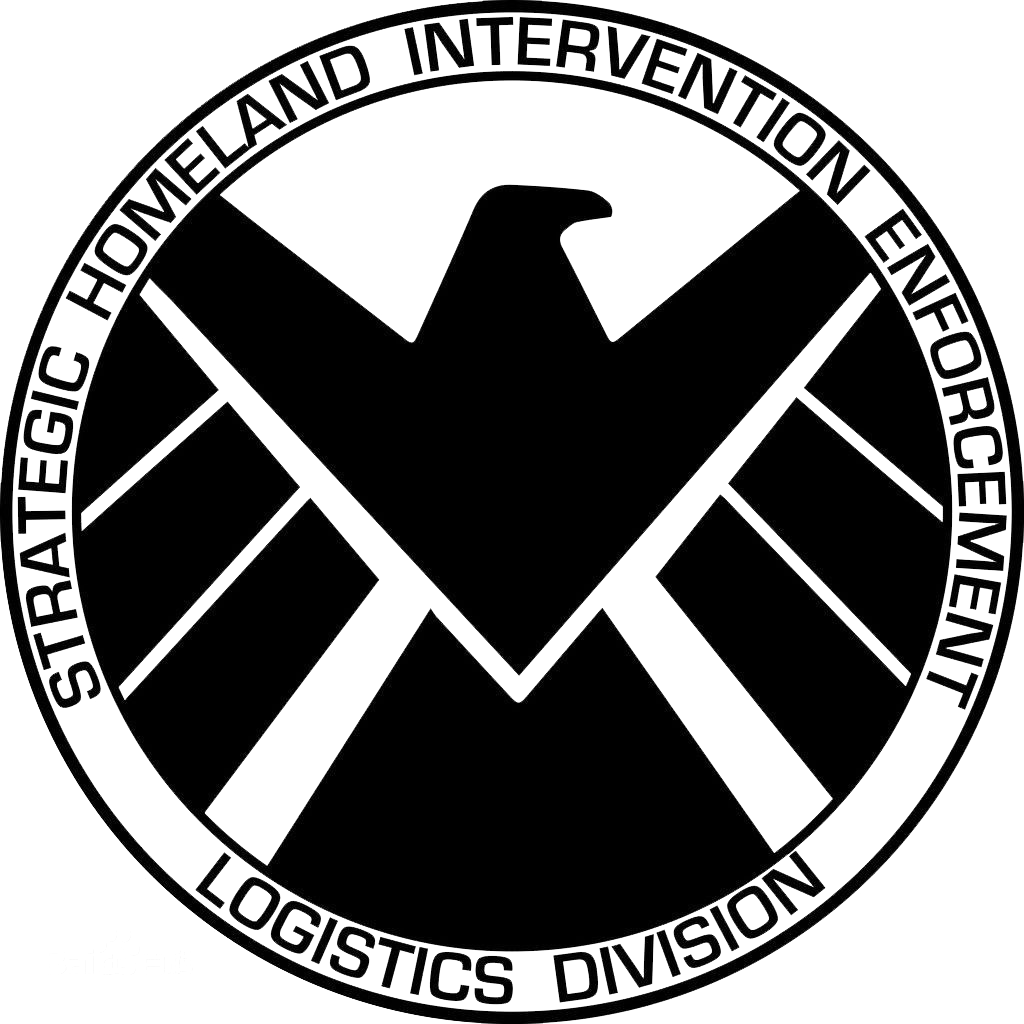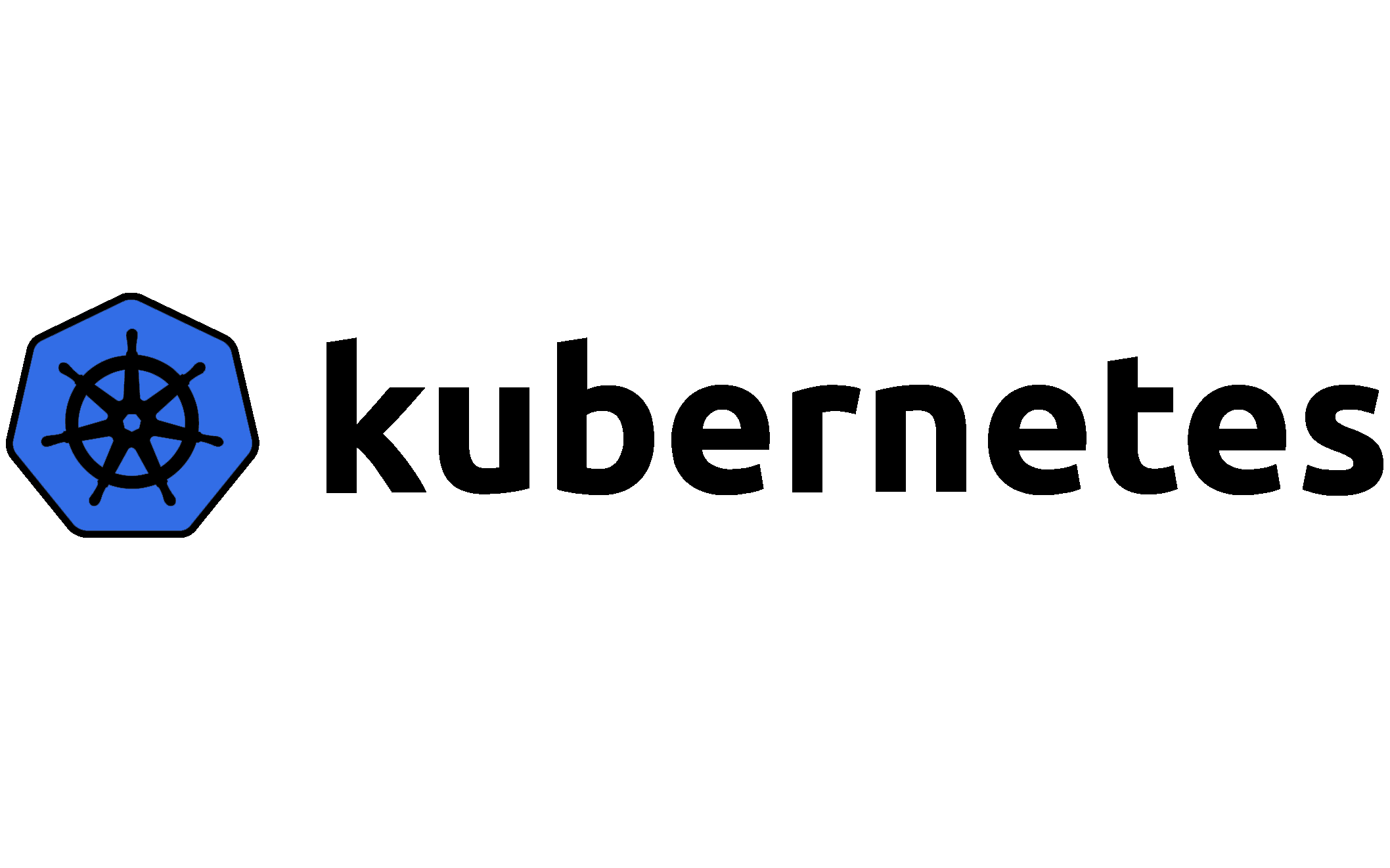1
2
3
4
5
6
7
8
9
10
11
12
13
14
15
16
17
18
19
20
21
22
23
24
25
26
27
28
29
30
31
32
33
34
35
36
37
38
39
40
41
42
43
44
45
46
47
48
49
50
51
52
53
54
55
56
57
58
59
60
61
62
63
64
65
66
67
68
69
70
71
72
73
74
75
76
77
78
79
80
81
82
83
84
85
86
87
88
89
90
91
92
93
94
95
96
97
98
99
100
101
102
103
104
105
106
107
108
109
110
111
112
113
114
115
116
117
118
119
120
121
122
123
124
125
| <template>
<a-modal
:visible="addCouponVisible"
title="添加优惠策略"
cancelText="取消"
okText="确定"
@cancel="cancel"
@ok="handleSubmit"
>
<a-form :form="form" style="margin-top: 30px" v-bind="formItemLayout">
<a-form-item label="优惠券类型" v-bind="formItemLayout">
<a-select
v-decorator="[
'type',
{ rules: [{ required: true, message: '请选择优惠券类型' }] }]"
>
<a-select-option value="1">生日优惠</a-select-option>
<a-select-option value="2">多间优惠</a-select-option>
<a-select-option value="3">满减优惠</a-select-option>
<a-select-option value="4">限时优惠</a-select-option>
</a-select>
</a-form-item>
<a-form-item label="券名" v-bind="formItemLayout">
<a-input
placeholder="请填写券名"
v-decorator="['name', { rules: [{ required: true, message: '请填写券名' }] }]"
/>
</a-form-item>
<a-form-item label="优惠简介" v-bind="formItemLayout">
<a-textarea
placeholder="请填写优惠简介"
:rows="4"
v-decorator="['description', { rules: [{ required: true, message: '请填写优惠简介' }] }]"
/>
</a-form-item>
<a-form-item label="达标金额" v-bind="formItemLayout">
<a-input
placeholder="请填写达标金额"
v-decorator="['targetMoney', { rules: [{ required: true, message: '请填写达标金额' }] }]"
/>
</a-form-item>
<a-form-item label="优惠金额" v-bind="formItemLayout">
<a-input
placeholder="请填写优惠金额"
v-decorator="['discountMoney', { rules: [{ required: true, message: '请填写优惠金额' }] }]"
/>
</a-form-item>
</a-form>
</a-modal>
</template>
<script>
import { mapGetters, mapMutations, mapActions } from 'vuex'
export default {
name: 'addCouponModal',
data() {
return {
formItemLayout: {
labelCol: {
xs: { span: 12 },
sm: { span: 6 },
},
wrapperCol: {
xs: { span: 24 },
sm: { span: 16 },
},
},
}
},
computed: {
...mapGetters([
'activeHotelId',
'addCouponVisible',
])
},
beforeCreate() {
this.form = this.$form.createForm(this, { name: 'addCouponModal' });
},
mounted() {
},
methods: {
...mapMutations([
'set_addCouponVisible'
]),
...mapActions([
'addHotelCoupon'
]),
cancel() {
this.set_addCouponVisible(false)
this.form=null
},
changeType(v){
if( v == '3') {
}else{
this.$message.warning('请实现')
}
},
handleSubmit(e) {
e.preventDefault();
this.form.validateFieldsAndScroll((err, values) => {
if (!err) {
const data = {
type: this.form.getFieldValue('type'),
name: (this.form.getFieldValue('name')),
description: (this.form.getFieldValue('description')),
targetMoney: Number(this.form.getFieldValue('targetMoney')),
discountMoney: Number(this.form.getFieldValue('discountMoney')),
hotelId:Number(this.activeHotelId),
status:1
}
this.addHotelCoupon(data)
}
});
},
}
}
</script>
|